Update 4/6/2014: The files now include folders for sleeved cards. Read more about it here.
I’m revisiting an old finished project this week – my adaptation of Drew’s Dominion Storage! If you’ll remember, I left off slightly dissatisfied with the way the stickers worked, since it meant my boxes were lopsided. So, I went ahead and re-designed them. I had thought about making all the stickers print both ways (so you could pick and choose which side you needed), but that seemed like a colossal waste of time and space. So, I switched it up a bit.
Here’s what the stickers used to look like:
I love the slanted look and the black background, but these were ultimately what was causing the issues with alphabetizing all my cards and having the stickers be correct. So, I ditched the black background, but kept a stroke around the name (to keep it easy to see). This way any sticker can be used on either the left or the right leaning box. I also got the sizing correct, so the text is a little bit easier to read. Here’s a look at the finished sticker:
And, of course, my dominion box (once again), now neatly alphabetized!
If you want the cut files (studio files, I also added a .pdf and a .psd of the stickers), you can download them here. I also added a cut file for the starter deck sleeves. For the original .pdf files (for hand cutting), head over to the original source at Board Game Geek. A few tips on using the print and cut stickers:
- Use a heavy sticker paper (like the silhouette clear sticker paper)
- Make sure that the entire sheet is sticking well. With the way this cuts, it’s really easy for a loose end to throw the whole cut off.
- Watch as the machine registers the registration marks. If it looks off, pause and cancel the job and start again.
- Test everything with a sheet of card stock first so you don’t waste a sticker page if something goes wrong.
- Each expansion is a separate image, so you can delete the images you don’t want to save ink. However, all the cut lines are integrated. You can fight with that yourself if you really only want the cut lines for the dominion expansions you have. I have faith!
The counts for each expansion can be found below. The box for the base game can hold 3 of the box 1 and 3 of box 2.
Dominion (20 sheets total + boxes):
- 2-60 folder (copper, starter decks)
- 1-40 folder (silver., randomizer + trash)
- 1-30 folder (gold, curse)
- 2-12 folder (2 x estate, duchy, province)
- 12-10 folders (24 action cards)
Intrigue(22 sheets total + boxes):
- 1-60 folder (copper)
- 1-40 folder (silver)
- 2-30 folder (gold, curse, randomizer+trash)
- 6-12 folder (2 x estate, duchy, province, duke, great hall, harem, nobles)
- 12-10 folders (21 action cards, blanks)
Seaside(14 sheets total + boxes):
- 1-12 folder (blank)
- 13-10 folder (25 action cards)
Alchemy(9 sheets total + boxes):
- 2-12 folder (vineyard, randomizer)
- 6-10 folder (11 action cards), 1 20 card (potion)
Prosperity(15 sheets total + boxes):
- 1-30 folder (randomizer+blank)
- 1-12 folder (colony, platinum)
- 13-10 card (25 action cards)
Cornucopia(8 sheets total + boxes):
- 1-12 folder (randomizer, fairgrounds)
- 7-10 folders (12 action cards, prizes)
Hinterlands(17 sheets total + boxes):
- 1-30 folder (randomizer)
- 4-12 cards (farmland, silk road, tunnel)
- 12-10 cards (20 action cards, 3 treasure cards, blanks)
Dark Ages(25 sheets total + boxes):
- 1-40 folder (randomizer)
- 1-20 folder (rats, spoils)
- 1-12 folder (feodum)
- 22-10 folder (31 action cards, counterfeit, knights, 5 ruins, 3 shelters, madman, mercenary)
Guilds(8 sheets total + boxes):
- 8-10 folders (13 action cards, randomizer, blanks)
Base Cards:
- 1-60 (Copper)
- 1-40 (Silver)
- 1-30( Gold, Curse)
- 1-20 (Potion)
- 3-12 (Platinum, Province, Colony, Duchy, 2 x Estate)
I’m hoping to visit this project one more time to work with sizing the boxes up for card sleeves. Anyone have any favorite card sleeves they use? Let me know so I can make sure the boxes fit correctly!
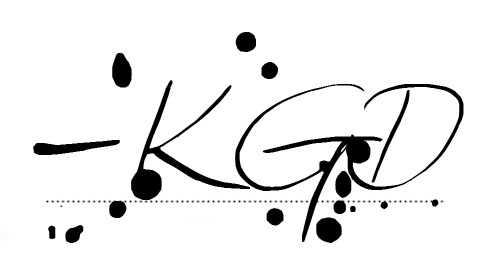
I like to link up here.
Affiliate links help me keep this blog running. Thanks for using them!
All opinions expressed on this blog are always my own.

Hi,
I think these dominion storage folders are super cute! I was pumped to get to use my silhouette for this project! I was also excited to use the print and cut feature – my first time! I cut folders out as a Christmas present for my husband, for dominion and our three expansions… but just realized that the stickers don’t include labels for Dark Ages. Can you upload a version of the stickers with Dark Ages included? Thanks for sharing, and thanks in advance for the sticker update!
Hi Suzanne! I’m so glad that you used them, enjoyed them, and had fun creating them. What a great (though laborious) project to tackle for your first print and cut! I’m also laughing about missing Dark Ages. It just goes to show that no matter how many hours you stare at a project, you can still miss something! I am traveling until the 1st of January, so I don’t have the proper programs to make up new stickers, but I’ll be happy to fix that as soon as I get back home. So sorry for the missing set!
Kristy, thanks so much for getting back to me, and so quickly! We just got back from traveling as well. We took our (unlabeled) dominion folders with us on the road, and they worked well… Dominion and the expansions were quite a hit this year! I don’t have the right programs to design stickers myself, so your help would be greatly appreciated!
No problem! Dominion is such a great game with endless re-play options. If you haven’t tried it yet, I also highly recommend 7 Wonders. The rules may seem a bit intimidating at first if you’re figuring it out on your own, but it’s really easy to get a handle on the game and the game play is pretty unique I think. Traveling with games is the best!
Anyways, I updated the file on Dropbox to include the Dark Ages stickers. Inside the zipped folder you should see 2 new files, one .pdf and one .studio. They are both titled “dominion stickers – Dark Ages”. I couldn’t fit it on the previous sheet, so I put it on it’s own sheet. I also added the layers to the Photoshop file (for anyone who would be interested in that).
The original Dominion stickers file also has the images just off to the left of the sheet. Each expansion is a different image, so you can delete the expansions you don’t have and try to fit in the Dark Ages somewhere if you would prefer to try and fit it all on one sheet (you may need to move things around to make sure you have the right expansion selected, the right most set is on the top layer). The vertical layout complicates this somewhat, but it made typing out all the sticker names so much easier. It’s still possible if you don’t have too many expansions though.
Feel free to let me know if anything else is missing (or mis-spelled, my husband caught a few of those)! I’m glad you were able to make use of the files.
This is just what my wife and I were looking for. Thank you.
The only stickers that I saw were missing were the 5 for the promo cards (Governor, Envoy, Walled Village, Black Market and Stash). If there’s anyway you could add those to the stickers, that would be fantastic.
Thank you again.
I can certainly add them! I’ll try to get to that today or tomorrow. I had completely forgotten about those since I don’t have them!
Jason,
I uploaded a new .zip file today that includes the stickers that were missing before. If you re-download the file, you can find those stickers in the file labeled Dominion Stickers – Set 2.