I received free product from Expressions Vinyl to use for this post. All opinions are my own, and any love confessed is true and real.
It’s a new week, and one that comes with warmer weather ’round these parts even! All the snow we got last week has melted! Fingers crossed that it stays that way.
Anyways, I have another vinyl project that I want to share with you. (Well, I’ve got lots of vinyl projects I want to share with you, but there’s a specific one I want to share today.) Today’s project is a bit of sound wave art. I’ve seen sound wave art before, but I wanted to add my little spin to it. Instead of doing something more traditional (like “I Do” or “I Love You”), we decided to go all Star Wars reference on you. Our sound art is “I Love You”, “I Know”. The phrase comes from Episode V: The Empire Strikes Back just before Han Solo get’s frozen in carbonite. Here’s a link to a you tube video of the scene if you really want to go watch it.
Materials

2 Canvases (I used 5×7)
Print of your space image from a toner copier (I used an image from the NASA gallery and printed it out at my local Office Max)
Mod Podge Image Transfer
1 piece 12×12 Expressions Silver Leaf Vinyl (Not pictured here, but see below on choosing colors)
I used Audacity to create the sounds waves. You can do this project with or without a silhouette, just follow the instructions on my Crack In The Wall post on how to transfer images to the back of vinyl and hand cut if you don’t have a cutting machines.
Step 1: Create your Canvas
First, you’ll want to pick out your photos. I chose to go with some of the photos NASA provided during the release of their new show Cosmos. Print those out slightly larger than 5×7 at your local copy store. Then, follow these simple steps:
Cover your photo with the Mod Podge
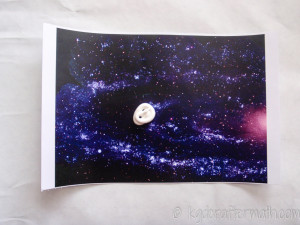

Press the canvas onto the Mod Podge and let it dry for 24 hours.

Then, use a moistened sponge to carefully remove the paper backing (leaving the photo adhered to the canvas). You can leave it like this, but I sealed it with some acrylic medium.



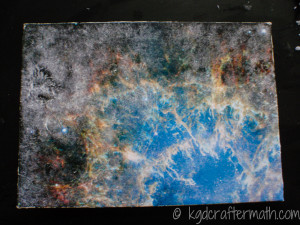
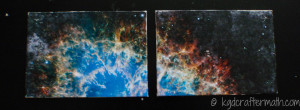
Step 2: Choosing Your Vinyl Colors

This was one of my favorite parts of the project – choosing my vinyl colors. I was so excited to see that Expressions Vinyl sells sample rings of their vinyl! Above you can see their metalized vinyls, siser easyweed vinyls, and indoor adhesive vinyls. You can see all of their sample packs here. To me, there is nothing like being able to see the actual color of the vinyl when choosing which color you want to use. Especially since computer screens are so different from the real thing! These came in handy when choosing which color I wanted to match with the space backgrounds as well as figuring out which silver I wanted to use for the Minion Shirts. Bravo Expressions, this is by far one of my favorite resources that you provide.
I ended up choosing the Expressions Silver Leaf Vinyl, since I felt that it worked best with the NASA images I had chosen. Once you’ve chosen your colors, it’s time to move onto cutting out the vinyl!
Step 3: Create your audio files
To record my files, I used the program Smart Voice Recorder on my android phone. Anything where you can record and save an audio file should work. Once that was on my computer, I opened it up in Audacity and made the height as large as possible. The width was set to 10 seconds. Going to Help – Screen Shot Tools gave me a pop up with an option of where to save and several other options. I just hit “Tracks” and it saved the center part of the window to my desktop.
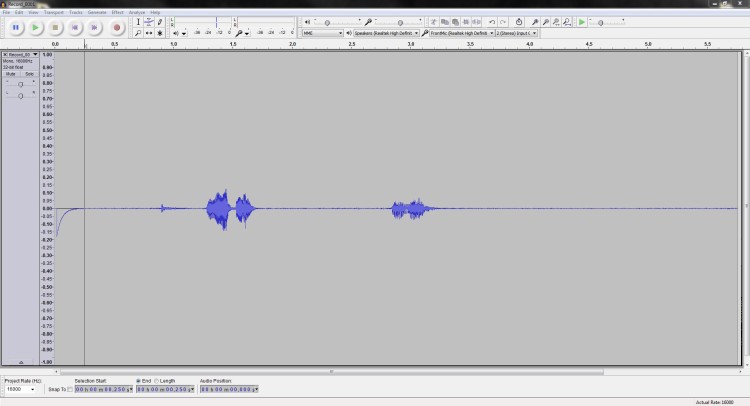
Step 4: Trace and Cut your audio files
If you are using Silhouette Studio, follow the instructions below. If you are hand cutting your image, you’ll need to size it to be 7″ wide. I would crop the image and then use the Windows photo viewer to print it out. You can also use OddPrints to get the sizing correct. Once you’ve printed it out, you’ll transfer the design by tracing it onto the back of the vinyl and hand cutting the image. Check out my post here for more detailed instructions on the process.
If you’re using Silhouette Studio, to trace your file, first you need to import it into Silhouette Studio.
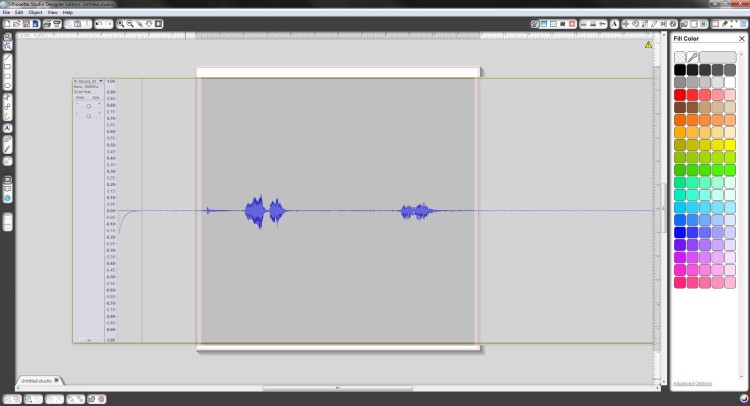
The image is too big for the screen, but that’s OK. Zoom into one of the parts you want to trace, and open up the trace panel. Select “High Pass Filter”, set the threshold to 50%, and the scale to 1. You’ll need to fiddle with the number under “High Pass Filter” until there aren’t any holes which connect the outside to the inside. For the sound wave on the left, 75 was the magic number. I needed to go all the way up to 175 for the wave on the right.
If you click on the image to enlarge it, you’ll notice that there is a pathway between the outside and the inside on the upper right. This is no good.
In this image, even though the center on the left is not filled, there is no gap between the outside and the inside, and so it’s ok.
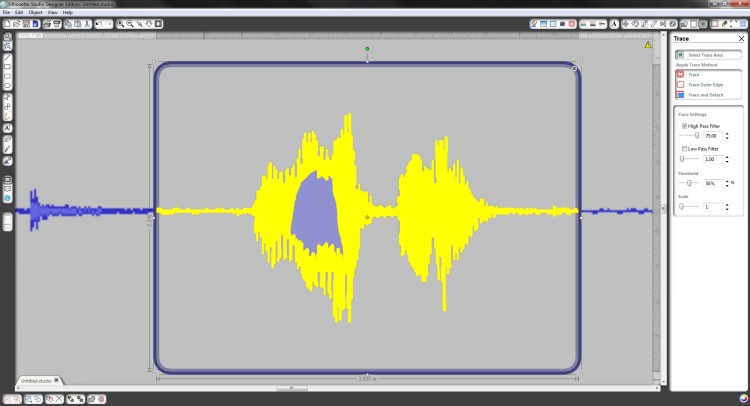
Next, you can use the Object – Transform – Scale Options to set the scale to 7″ wide. Make sure to keep the “constrain proportions” option selected. To cut the vinyl, I used the settings Speed: 8 Thickness: 9 Blade: 1 to get a nice “kiss cut”, where it peels off the paper like a sticker.
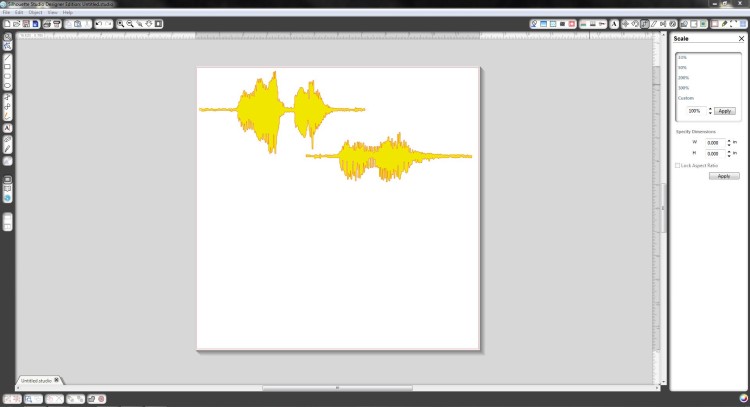
Step 5: Apply and Enjoy
Applying the Silver Leaf Vinyl was pretty simple. Weeding wasn’t too hard, since it’s just the outer piece that needs to be removed. I couldn’t just tear it off though, since I needed to be careful around the sound waves. The Silver Leaf Vinyl is a bit stiffer than regular vinyl, but not by much.


Then I just carefully placed the vinyl.
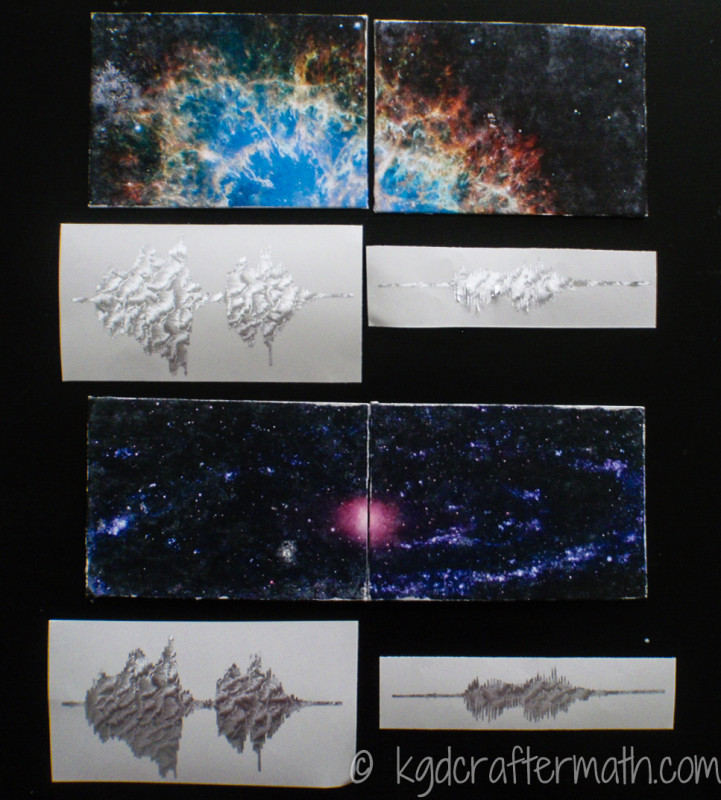
And stuck it down on the canvases.
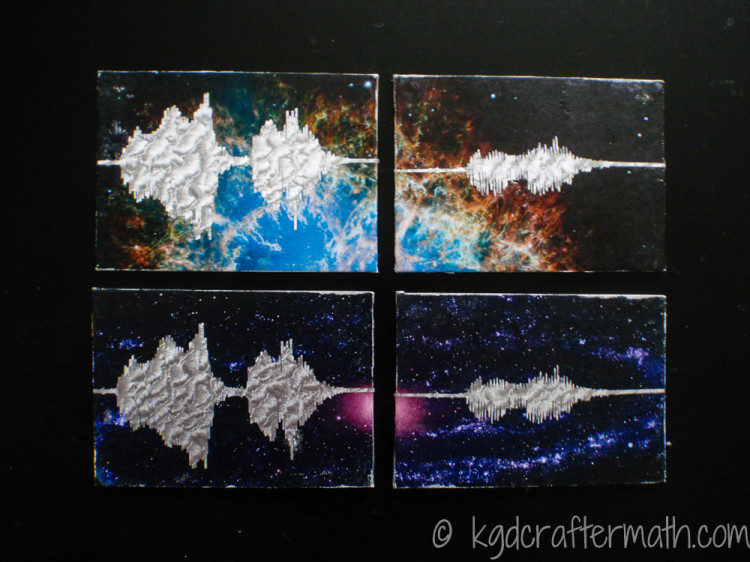
I’m really proud of this project. I’m thinking about switching up the image on the blue canvas to the gold leaf vinyl, but overall I really like it. The blue canvas is more spectacular to look at, but the darker canvas lets the sound waves shine a bit more. What do you guys think? Which set is your favorite?
Don’t forget that you can still save 10% at Expressions Vinyl using the code KGDCRAFTERMATH until the end of the day today (April 7). You should go and pick up some of those sample rings, I love them so much!!
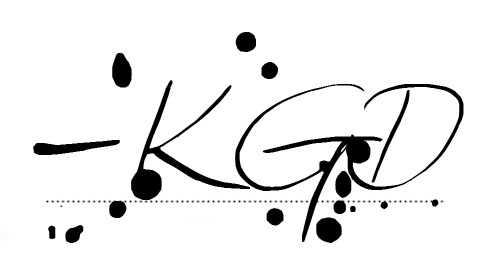
I like to link up here.
Affiliate links help me keep this blog running. Thanks for using them!
All opinions expressed on this blog are always my own.


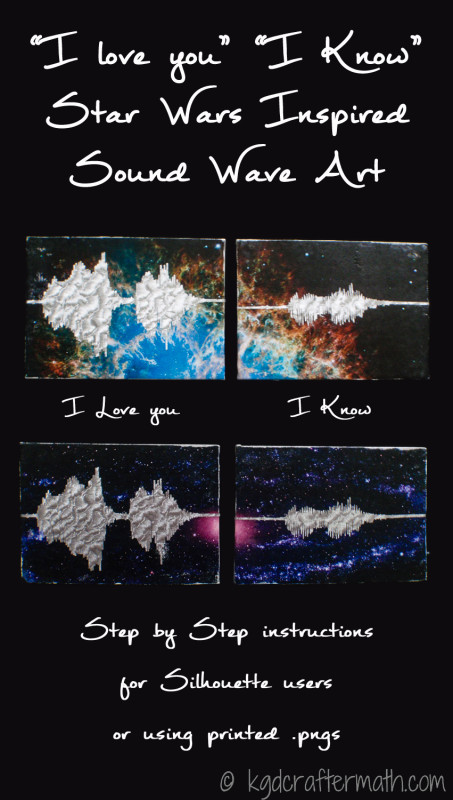
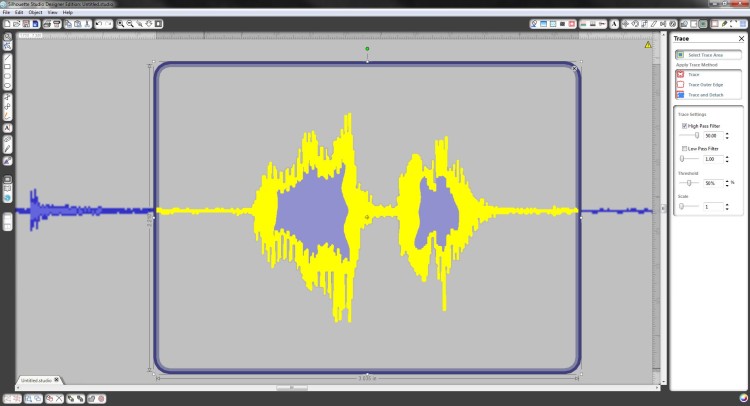
This is so cool, Kristy! Brings me back to my speech science class where we had to analyze a sound wave and try to figure out what it said. Fun times!

Jessica recently posted…Eraser-Stamped Easter Bunny Shirt
Oh wow, I hadn’t even thought about being able to analyze sound waves to figure out what was said. So cool!
I like the blue because it has so much movement. and orange. I love orange.
Susan @TheBoredZombie.com recently posted…The Sunday Geekery: South Park – Stick of Truth
I like the blue too! It’s a photo of the crab nebula. Gotta love Nasa!
How cool that they sell sample rings! I could see that coming in handy. Also, silver and gold leaf vinyl? Simply amazing! Oh, and I haven’t even begun to touch on awesomeness level of this creative project of yours, Kristy. Another homerun!
Lauren @ The Thinking Closet recently posted…Because You Didn’t Really Want To Be Productive Today, Anyway….
I know, right?! I’m so excited for sample rings. I wanted to BUY ALL THE THINGS!!! It’s so useful to be able to see the colors in person – way better than a screen image!
As a Speech Therapist, and now mother, I LOVE this! I can’t wait to replicate this with my sons when they’re older.
I’m so excited for you to be able to do this with your sons! One of my favorite things about this project has been the comments and seeing how many different ways the sound waves resonate with people. Thanks for commenting!
This is fantastic! My husband loves it, too. (We are also classic Star Wars geeks. When he first told me he loved me, my immediate and automatic response was “I know.”)
That’s awesome! I might have burst out laughing (in joy of course), if that happened to me. Though, that could have seriously ruined the mood. I’m happy to connect with a fellow geek here!
P.S. Your cat is awesome. That is all.