Before we get started, I want you to know that I am not affiliated with either Cricut or Silhouette. All opinions here are my own and are based solely on my own experiences (as they would be even if I were affiliated).
I’ve been thinking about how to start this post. I admit, I’m a bit nervous about what you all might think. You see, I’ve had a Cricut Explore for a little over a week now, and I’ve kept it pretty quiet. I’m a big Silhouette fan (and still am), so I guess the first thing I need to answer is the question: “Why did I get a Cricut Explore?”
When the Explore starting getting advertising traction, all the news was on how you were going to be able to design your own images. “Isn’t it amazing?! You can cut whatever image you want!” or even, “It’s going to be the 3D printer of paper cutting!” And I was like, “Yeah… I can do that with my Silhouette. What’s so new about this?” The dial where you just chose the material you wanted and it did the rest intrigued me, but I like fiddling with my settings. What finally really caught my interest was the list of things it could cut. This included things like: heavy leather, birch wood, balsa wood, craft foam, and so on. Heavy leather? Wood? Ok. Now you’ve got my interest. You’re definition of heavy leather probably isn’t the same as mine, but still. Consider my interest piqued.
So, I did some research, and looked at what people were cutting with the machines. Now, keep in mind the machine was offered at a limited run in February on HSN and then to the public in general on March 15th. And I bought mine on the 15th, so there wasn’t much to look at. There were also a few bloggers that were working with Cricut who had machines and were working with them. And if I’m being completely honest with you, which I am, it was this post by Vintage Revivals, and her wood cut in particular, that finally sold Earl and me.
And so, we got all excited, and just like some people do when new iThings come out, we headed to the stores bright and early and bought the only machine at our local Micheal’s. I think the guy must have thought we were insane. And then we spent the weekend searching for the deep cut blade, the pens, and the scoring stylus. All told, we spent $385 for the machine, the extra blade, both sets of pens, the scoring stylus, and the tool set. Yeah, I know, it’s a bit much. But, we had talked ahead about what we wanted to do with it, what we would be outsourcing if we didn’t have it, and at what point it would be paying for itself. We also decided that if it didn’t do what we wanted, we could sell it on Ebay for a reduced price and would be willing to accept the loss as the opportunity to really take the machine through it’s pacing and really know if it was right for us. And who knows, maybe it will help you decide as well.
Ok, now that that’s done, what did I think of it? I’ll give you my very first impression here, and then go into more detail about the machine, the software, and cutting materials in separate posts. (I realized that this post was just too long to do it all in one). There are some things I really like about the Cricut and others not so much. The little things (guide rails for the mat, sketch and cut at the same time, a place to store the tools) really add up to make a nice machine. I’ve only cut cardstock and fabric from the dial, but the auto dial seemed to work pretty ok. There is the option to create custom settings, and I’ve used that more often at this point. It’s usable, but the settings are still a bit foreign to me. I’m sure I’ll learn how to conceptualize how the numbers relate to the cutting process with enough time, and when I do I’ll let you know. The pen and blade snap in, which is really kinda cool and much easier than the cameo in my opinion. And as for the ability to cut materials, I’ve got to say I’ve been fairly impressed so far. You’ll see some of the cuts later, but it does cut pretty thick leather and my felt cuts were bar none the best I’ve ever seen.
The software is an online app (which does require an install). As you probably know by now, you HAVE to be connected to the internet to use it. For me, that’s not an issue when I’m at home. But that’s not true for many people. And should I want to go on a crafting retreat? Well, let’s just say that it would have to be somewhere that has internet access. I’ll be meeting up with a friend in Wisconsin and we’re talking about renting a cabin. I know that she would be absolutely ecstatic if I brought my Cricut, but it would probably be dead weight. And what about all those people who live in parts of the US (or elsewhere) that don’t have a steady internet connection? And no, dial up doesn’t count. As you can probably tell, I’m very disappointed in this decision. I did know about this ahead of time though, so I knew what I was getting into. I just wanted to put that out there.
There are a few cool things about the program. It auto separates your designs by what looks like fill color. Basically, you do the design and it says: “Load the black layer now. And now the tan layer.” And when you’re loading, you can switch materials. With the silhouette, I need to turn the cut lines on and off for each cut. It’s actually pretty cool. Plus, it lays all your pieces out on the mat for you and tells you how many sheets you’ll need to cut it. I’m interested going forward to see how economical it is with the materials. You can also set your canvas to be reflective of the surface you’ll be using (i.e. men’s large t-shirt, or women’s v-cut small shirt, even customizing the width and height). The focus is more on designing that figuring out how best to set up your materials. I like that.
What I don’t like by any means so far is the design space as a designing tool. You should be aware that I come from a background of self taught programming. This includes several graphic editing programs, such as Photoshop and Illustrator. Now, I know the Adobe interface isn’t all that terribly intuitive, but there is a logic to it. I also know that Adobe products do and always will have so much more functionality than anything like the design space. I bring it up though, as I was able to transition into the Silhouette Studio program rather easily. It has a more limited set of tools, sure, and some of the ways that it handles files were alien to me, but that’s to be expected since it’s purpose is very different. There are, however, certain things I expect in a design space. Specifically, the ability to make my own polygons by placing points on the work surface and joining them however I want. Cutting shapes apart. Welding them back together. Some of that is there, and some of that does not appear to be. The design space is so simplified that, in my opinion, I just don’t think I could actually design anything in there unless I was sticking to their library of shapes or importing .svg files. And finding some of the options was rather difficult, but as above, I will share more with you later. This is, after all, supposed to be my first impression post!
My initial opinion (after making the thanks card) is that the machine itself is actually quite nice. And if it can cut all the things they say it can, I’ll be happy with it. While there are some nice touches to the software, it probably wouldn’t cut the mustard if you want to make your own designs, which makes it pretty much useless. {This statement was actually written the day I bought the machine.}
I’ve also thought a bit about you guys (my readers) and what you’ll be looking for in these posts. I expect that the two biggest questions will be: “What’s the Cricut like?“, followed by all sorts of specific questions from my friends who are Silhouette users. And the second question, inevitably, will be “Should I get a Cricut or a Silhouette?” I will definitely be going into both of theses questions in more detail, which means I’ll be writing another mini series going over some of the software, material, and machine overview about the Silhouette. I’m also working on some cut comparisons. And I will do my best with the comparison posts to give you the the most accurate information I can. But I’ll cut to the chase here: If you’re looking to work with thicker, more unconventional materials (including felt, leather, and craft foam), are willing to do your designing elsewhere or can do without a comprehensive design suite from Cricut, and have a steady internet connection, I would suggest getting the Cricut. If you want to do more intricate cuts, are planning to stick to paper like materials and vinyls, and want a better design environment, go with the Silhouette. Spoiler: we aren’t getting rid of either machine.
But ok, you want more details now right? Read on in the next post my friend. I’ve separated these out into several different posts, and will be posting one a day till they are done. However, I couldn’t just leave you hanging! So, I posted two today. My blog, my rules. Right?
This post is part of a series. Go ahead and click on one of the links below, you know you want to!
Cricut Explore: First Impressions <– You’re here!
Cricut Explore: The Machine
Cricut Explore: The Software
Cricut Explore: Cutting Materials
Cricut Explore: Conclusions
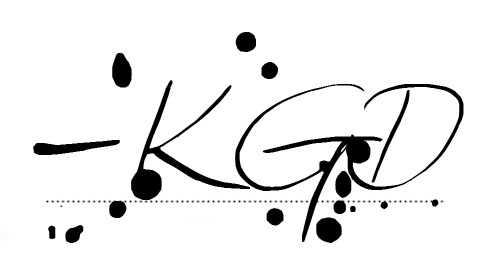
I like to link up here.
Affiliate links help me keep this blog running. Thanks for using them!
All opinions expressed on this blog are always my own.


It is so fascinating to get your take on this, Kristy! I’m really glad you’re doing such a thorough series as an impartial consumer, it will be SO helpful to the craft world. I have a feeling this is going to be a hugely popular series! Pinning for sure!
Meredith @ unOriginalMom recently posted…DIY Return Address Labels and a Silhouette Promotion
Thank you Meredith! I’m glad that you’re finding it to be thorough, I wanted to make sure that I was presenting the information as best as I can.
Kristy, I feel like you are a brave explorer…venturing into uncharted waters and reporting back to everyone on the home front about the amazing sights you’ve seen…as well as the troubles you’ve faced. (Leave it to me to turn everything into a dramatic tale.) But I do admire you for diving in head first to try out this new machine. I also appreciate you bringing us along for the ride and for sharing your process with us. It’s clear that you and Earl made a very thoughtful decision in investing in the Cricut, and I know many will benefit from the knowledge you impart to us as a result. Also, I love your writing style! Okay, enough gushing. I’m on to the next post!
Lauren @ The Thinking Closet recently posted…Chill Pills Gag Gift & Silhouette Giveaway
I love it Lauren! A brave explorer I shall be then, reporting back to the folks back home. And yes, Earl and I spend about 3 weeks talking about if this was a purchase we wanted to make or not. It’s a big investment for us!!
Kristy, I’m so glad you are doing a series on this machine! Though I am a firm Silhouette camp after too many bad experiences on the provo craft side of the fence I am very curious about the newest machine on the market. (My husband just told me I look like I’m in a trance reading your post, lol) I look forward to seeing what you can make with it and can’t wait to read the rest of your series.
Becky, I’m actually really glad that I don’t have any experiences with Cricut. I know that many people have had bad ones, and some who’ve not had not so good experience with the Silhouette camp either. Hopefully I’ll never find myself on either of their bad sides!
Thank you so much for starting this series. I’ve been on the fence for the Cricut Explore for a while now, and am truly grateful you’re navigating those waters for us! It would be a huge expense for us right now so I’m glad to hear the unbiased opinions! Off to read the next one, also pinning for the world to see!!
Trisha D. recently posted…Paper Craft: Geometric “Thanks” Favor Box
Thanks so much for the pin Trisha! If there are any particular question you have, feel free to ask them!
It’s the idea of have to get online each time using the software that is a minus for me. Thanks for your review though… really helpful!
Helen Gullett recently posted…Happy Birthday WordArt Card
I agree completely. The need to be connected to the internet is a HUGE negative. So many other companies have learned this lesson the hard way in the video gaming world (Microsoft and EA come to mind for a start), hopefully Cricut will learn too and change things.
I hate this idea that the “cloud” is the future. The cloud is a tool that can be very useful if used in conjunction with other data backup means, but it’s also a way of removing control out of the users hands and a quick way to limit your audience if it’s the only option.
This is awesome Kristy! Thanks so much for doing this. I know there are going to be so many people who are curious about your unbiased opinion!
Thanks Jessica!