I’m running a card swap over at the Silhouette Challenge Facebook I’m part of, and some of my friends voiced a bit of uncertainty about making cards. Where do you start? What size card do you make? I’ve never done this before, but I just don’t know what to do!
That inspired me to write up a long form post to help answer a lot of questions that people have about card making. But then I realized, why make it a long form post? Who would really read through that?
So instead, I made up a choose your own adventure of sorts. I’ve broken up the card making process into choosing your cards, decorating them, and finally fancying up your envelopes. The envelope section isn’t done quite yet, but I wanted to debut the page today so that people who were on the fence about card making had some time to take a look and see if there were any techniques that interested them. For each technique, I’ve given a brief overview of what it is and shown some examples of how they can be used. I even added a section on using your silhouette, if you want to skip right to that.
Remember that with cards, you don’t have to use every technique in the book! Simple can be beautiful!
Wanna check out the page? I hoped you would!
Start your card making adventure here!
And now for some inspiration
I’ve found that one of the best things you can do to get those card making juices flowing is to take a look at what other people have done. And I know there are plenty of talented card makers in our group, as well as elsewhere on the web! So I’ve created a linky just for this post. (That is what their called, right?) If you have a card you want to share (or two or three), add it to the linky below!

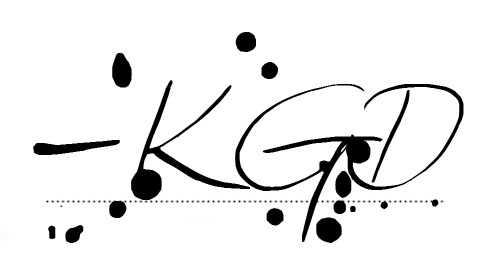
I like to link up here.
Affiliate links help me keep this blog running. Thanks for using them!
All opinions expressed on this blog are always my own.

Lovin’ this series and the fact that this page will be a catch-all for card inspiration. Such a wonderful resource! Thanks for pulling this together, Kristy.
Lauren @ The Thinking Closet recently posted…Have Tote, Will Travel & Silhouette Giveaway!
I’m so glad you love it! And thanks so much for adding your card – it’s a great tutorial!
Cards are the things I make the most of on my Silhouette. Looking forward to seeing everyone’s creations in the swap

Pam – GetSilvered recently posted…Valentine Gift Tags – Free File Friday with Printable
I’m so excited for the swap! I’m not sure if I make cards the most, but I definitely love how easy it is to cut out custom shapes for my cards. Thanks for adding your card – I love the shapes!