I’m so excited for today’s post. It has a tutorial on how to do a very simple vinyl cut, a free cut file, some awesome geekery, and a giveaway! Are you ready to get started?
So, first things first, if you aren’t familiar with Doctor Who, there is a long running story arc about a crack that runs through time and space. It’s first seen on Amy’s wall in Series 5, Episode 1 “The Eleventh Hour” when Matt Smith is introduced as the 11th doctor. It’s woven it’s way through the series all the way up until the most recent Christmas Special, The Time of the Doctor. While people can quibble about whether or not they like Moffat as a show runner, the crack has definitely become an iconic image reminiscent of Doctor Who. Well, it has for me at least. So I wanted to put a crack on my wall. If you’ve never worked with vinyl before, this would be a great first project. Here’s how I did it. (Psst… don’t have a silhouette? Check out the giveaway at the end! And stop by tomorrow when I show you how to make this same vinyl decal without the silhouette!)
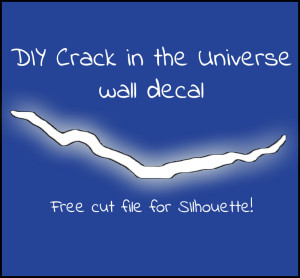
Step 1: Setting up the cut file
First, I created the cut using a screen cap from the show and the trace feature. I don’t want to go into the details of that here, as I’ll do a post on tracing in more detail later. You can download my cut file here, and this is what the cut file looks like:
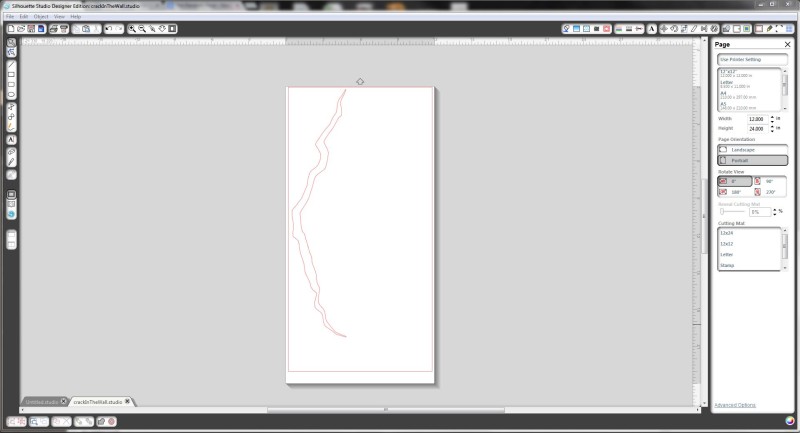
I needed to re-size my cut, since I only had 20″ of vinyl to use. I have the Designer edition, so I was able to the Scale settings and re-size it to fit a 20″ length. To keep the aspect ration, just make sure the “Lock Aspect Ratio” button is clicked. This is nice because you can have the width change automatically for you.
For the page settings, I set it up for a piece of vinyl 24×12 with no mat.
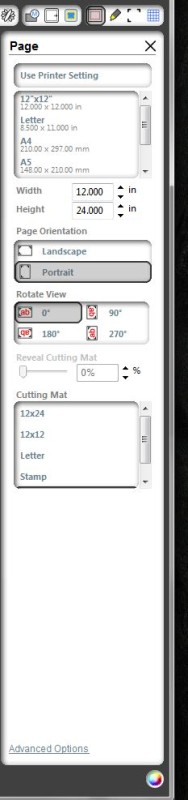
And for the cut settings, I just used the silhouette brand pre-set cut. I was using Oracle 631 inside vinyl and the settings worked just fine.
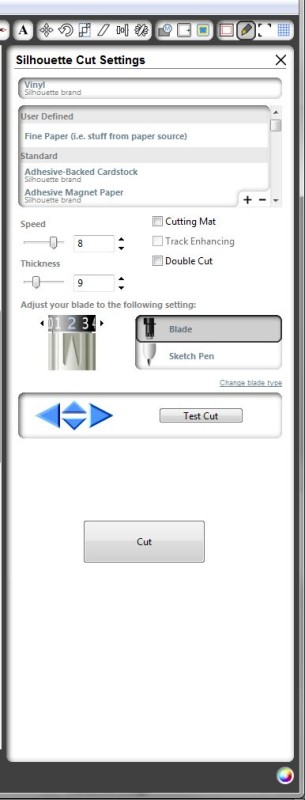
Step 2: Cut
To cut vinyl, the first thing you need to do is change the roller. It’s really easy. Just press the lever down, twist and slide the white roller, and then flip the lever back up to lock the mechanism in place.
Then align your vinyl. I use the interior grey piece to make sure it’s straight. If it’s even a little bit crooked, you will see the tilt as it goes down the page. Sometimes I need to send it in several times. I’ve found that gently holding it up next to the rollers works best for a quick alignment.

Hit “cut” in the cut settings and wait for it to cut! This cut went pretty quickly.
Step 3: Weed (Well, sort of)
Weeding refers to removing all the extra stuff you don’t want. In this case, we’re just going to remove the part you want. Using your fingers (or your weeding tool if you really want), lift up the corner of the crack and pull it all off. Make sure that it doesn’t fold over on itself, and head over to where you are applying the crack. (And make sure you know where you want to put it ahead of time!)
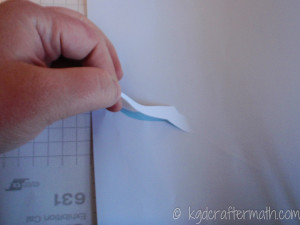
Step 4: Apply
Without touching the wall, align the piece how you want it. Then press the middle part down first and follow the vinyl outwards towards each end.



That’s it!
See, I told you it was easy! Now I have my very own crack in the wall. I wonder if any timelords will be talking to me through it? I choose to stick with just basic white, but you could layer it on top of some black to give it a clean break from the rest of the wall. And it’s totally ok that I put it on top of a firefly poster, right?

The Giveaway!
Remember I wanted to do more giveaways? Well, here’s the first official one of this year! I’ve teamed up with all of the lovely bloggers below to be able to offer you the chance to win a silhouette Cameo!
So, get excited, meet some new bloggers, and good luck! The giveaway runs from January 27th (that’s today!) to January 31st, so you’ve got till the end of the week to enter.
I hope you enjoyed this bit of geekery in your day, and good luck with the giveaway! I’ll see you all again tomorrow with instructions on how to make this without a silhouette. Thanks for stopping by!
Oops! I almost forgot the craftermath. Not only is this project simple, it’s also super clean! Here’s the only bit of craftermath I have, and you can even cut up the vinyl to reuse it later!
Stay crafty friends!
Do you like nerdy home decor?
You might also like some of these other projects that I’ve done!
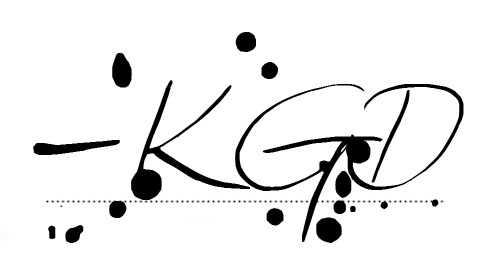
I like to link up here.
Affiliate links help me keep this blog running. Thanks for using them!
All opinions expressed on this blog are always my own.







I’m a newbie Dr. Who watcher (only got through the first few episodes on Netflix) but what a fantastic idea. Off to go show off your work to a Dr. Who superfan friend of mine!
Trisha D. recently posted…January Silhouette Cameo Giveaway!
Hopefully you’ll learn to love the doctor as much as I do. And thanks for sharing! I’ve also got some blinds she might love (http://kgdcraftermath.com/2013/08/diy-gallifrean-blinds/), they were one of my favorite projects ever, and I’m about to try and tweak the technique to work with my silhouette!
And thanks for sharing! I’ve also got some blinds she might love (http://kgdcraftermath.com/2013/08/diy-gallifrean-blinds/), they were one of my favorite projects ever, and I’m about to try and tweak the technique to work with my silhouette!
Love it so much I even brought my husband over to see it! Yay for Whovians!
Yay for Whovians!
Vanessa recently posted…Super Easy To Do List
Haha! I hope he loved it too. Thanks!
I would love to make a family name sign!
I’ve seen so many cool family name signs, what a great thing to plan as a first project! Good luck!
Yay for geekery! (I still haven’t started the series; that and Sherlock are on my TO WATCH lists. At least, when I find that random pocket of free time I’m on the hunt for.) Oh, and great GIF of showing how to adjust your rollers. Very smart, lady.
Lauren @ The Thinking Closet recently posted…Have Tote, Will Travel & Silhouette Giveaway!
Yay that those are on your “to watch” list! Both are awesome series. Be forewarned that heart strings will be pulled, and that Sherlock is aired in seasons of 3 episode where each is about 90 minutes. And good luck finding that random pocket of time. You don’t need to sleep, right?
And thanks for noticing the gif! I’m trying them out for when I have a series of images in a row. I was afraid of them before because I don’t have a tripod (I know, I know! It’s on my to get list), but I decided heck with it, I’m gonna do it!
I would really expand my crafting for the church…..
Christy L recently posted…A Kiss Goodbye…..
What a wonderful use for a cameo. Good luck!