One last post about those pesky pillows – I promise!
One of the things that I’m constantly struggling with is my love of fonts. Specifically – how do I pick the right one for a project when there are so many I love?! For this I use wordmark.it. I was introduced to workdmark.it by one of the amazing Silhouette Challenge Facebook members back in February.
And I LOVE it! The website loads all (ok, just most) of your fonts and shows you what they look like with whatever word or phrase you enter. Here, let me show you how it works (and I how I chose this particular font for the pillows).
I have no affiliation with wordmark.it. In fact, they probably don’t even know I exist. I just love them and wanted to share it with you!
Basic Settings
Here’s what wordmark.it looks like when you first open it:
Not that scary, but let’s break down what you can do with this from left to right.
Postive/Negative
First, you can choose if the text is positive or negative. This just tells you if the font is black or white.
aa/Aa/AA
The next set of options is what type of text you want. This is either all lowercase, both lower and uppercase, or all caps.
Text Box
Now we’ve got our text box. You can enter both individual words as well as phrases, but I would keep it short and simple for choosing your font.
Font Size
And finally your type size. You can input the pt that you want specifically, or you can increase and decrease by set intervals. These intervals are your most typical font sizes.
Choosing your Favorites
Ok, so now’s the time to start typing in your phrase. I typically leave the settings as is and just type in the box. Once you hit enter, it will load your fonts in alphabetical order. Occasionally I have a font that won’t load. Wordmark says that it’s because not all browsers recognize all fonts.
You’ll notice that a few of the boxes are outlined in green. I just selected these as favorites. I find it easier to go through and just pick ones that I like. Click the box a second time to un-favorite it if you change your mind. We’ll filter out the bad ones in a bit.
But wait! I hit the bottom of the page and it stopped at “H”! No worries, just click the load more fonts button to get the rest. Keep on choosing your favorites and clicking that “load more fonts” button till you hit the end of your fonts.
Filter Fun
I’m a big fan of their filter. Once you’ve hit the bottom, go ahead an click the filter button up at the top right.
You’ll notice that it’s removed everything you haven’t marked as a favorite.
Now it’s just down to whittling out the ones you don’t like as much as the others! I find this works best with an A/B choice. “Do I like Architect’s Daughter or MV Boli better?” I also find it useful to try and look at fonts that are somewhat similar when asking this question. Other times when I see this abbreviated list, I can just say. “Um… Why did I add Luna Bar? That doesn’t really work at all”
To delete a font, just roll your mouse over it and hit the “x” button in the upper right. It will turn into “remove” on roll over, and clicking it removes the font from your list.
I just keep removing things till I find the one I want. And when I really can’t decide, I call Earl over as the decision maker. Sometimes I go with what he wants. Sometime him choosing something I’m not really sure I want shows me that I didn’t really want it, and just didn’t realize it. Of course, then he blames me of just choosing the one he didn’t want. *shrug* In this case, we did agree that our final choice for the pillow would be Segoe Print.
There are a few other things you can do with your favorites as well – like saving your selection (collection of handwritten fonts you own maybe?), printing it out for a physical reference, or sharing it.
Use your font
So that’s how we chose our font for the Ctrl Alt Del pillows! You can find the sewing tutorial here and the iron on vinyl tutorial here. And honestly, wordmark.it is how I choose my fonts for about everything now. Thanks for stopping by!
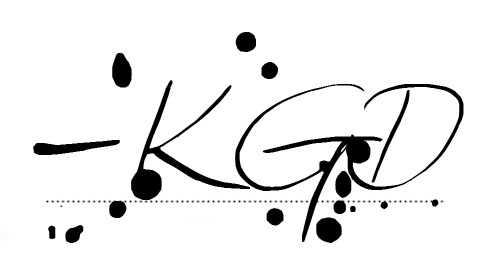
I like to link up here.
Affiliate links help me keep this blog running. Thanks for using them!
All opinions expressed on this blog are always my own.

That is super cool! I can spend way too much time focusing on and selecting fonts. This is a neat trick. I’ll have to try it soon.

Susan @TheBoredZombie.com recently posted…Free! R2D2 Star Wars Pixel Quilt Pattern
It really is an awesome tool! I still spend too much time choosing, but at least it’s not as much time. I remember the first time I realized that I could select favorites, or that they went from choosing the ones you like in the first step to removing the ones you don’t like in the second step. That switch was genius, because it’s exactly how I work!
You just blew my mind! Where has this been my whole graphic designer life!! I don’t think all my fonts loaded but this is such a time saver.
Michelle from Weekend Craft recently posted…Antique Fork Photo Stand
You didn’t know about this Michelle?! I’m shocked! I know that all of mine don’t load. Wordmark.it says that it’s because not all browsers can recognize all fonts.. but I haven’t really looked into which one’s aren’t or if I can get them to load in another browser.
I’m always so hesitant to try new things unless they’re super simple. I always use Photoshop and it takes FOREVER to find a font. Thank you so much for breaking this down! You saved me not only time but my sanity and maybe even helped my lack of patients (PS takes forever to load sometimes). Off to get started!
P.S. your pillows are stinkin’ adorable!
Trisha D. recently posted…#thriftscorethursday Vintage Cameras
This is a new thing I know you’ll love! I don’t think Photoshop does font management so well. I’m sure there are other tools out there too, but I love the simplicity of wordmark.it and the design work that went behind it to make it so intuitive. I see a world of font fun ahead of you Trisha!!
P.S. I love my new pillows. They are the bomb.