I received free product from Expressions Vinyl to use for this post. All opinions are my own, and any love confessed is true and real.
I’m so excited for this post. It’s been on my mind constantly throughout this insanely busy week.
Before we do anything else, congrats to Cori W. who won the Expressions Vinyl giveaway! If you didn’t win, don’t worry! You can use the code KGDCRAFTERMATH for a 10% discount on your own purchase until Monday, April 7th!
And now… Minion T-shirts!
When I was given the opportunity to work with Expressions Vinyl, I knew I wanted to try out some HTV (heat transfer vinyl). I’ve tried to work with it before, but not had much success. So, right from the get go, that was on my mind.
And now, a bit of story time. When I’m not blogging, I’m a grad student. Part of what I do there is work in a lab doing my own research and supervising and training interns. I affectionately refer to my interns as minions, and on the very first day they requested T-shirts. I don’t know why, but they did. At one point, our lab director decided that one of them would be “Minion 1″. And thus, a Dr. Seuss Minion mash-up was born.
Of course, Expressions Vinyl came through with a wide variety of vinyl colors, so I could get exactly what I needed. So, let’s get to this HTV tutorial!
Materials
2 yellow t-shirts
1 12×12 sheet of Columbia Blue Siser Easyweed
1 12×24 sheet Silver Siser Easyweed
1 12×24 sheet Black Siser Easyweed
1 12×24 sheet White Siser Easyweed
I used my Silhouette to cut out the pattern and an iron to adhere the vinyl to the shirt. If you dont’ have a Silhouette, you could use the method I describe here to cut the vinyl and then hand place all the pieces instead of using transfer tape. You’ll need to print across several pages and overlay them, as I did for my blind pattern. You may want to use copy paper or a lighter color pencil for the trace on the black vinyl.
Step 1: Customize your pattern.
To create the pattern, I just used a series of circles and rectangles for the “pocket” in the front and the “goggle” in the back. If you want to use the same font for the front pocket, you’ll need to install the Doctor Soos font. For the “1″ and “2″, I used the images provided by Megan at the Lauren Conrad blog and traced them with both “high pass” and “low pass” unchecked and the threshold bumped up a bit. For the “Minion” text in the back, I fiddled around in Photoshop a bit and used the Doctor Soos font on a curved path.
You can download the cut file below. The Silhouette Studio file is customizable, but the .pdf is not. You may notice that there is a big “K” in the center of the pocket. Grue has a G, so I figured I needed a K (for Kristy of course). The font for the K is Dragonslayer.
Download your free cut file here!
*Do you like using my free downloads? I’d love it if you followed me on one of my social media outlets! You can find me on Facebook, Instagram, Pinterest, and Twitter. Thanks!
Step 2: Cut and Weed
Don’t forget to mirror your image! When working with HTV, the side that is “up” when you cut will be pressed onto the fabric. In Silhouette Studio, to mirror your image first group everything together that you want to mirror (so it keeps it’s proper position). Then, with your design selected, go to Object – Modify – Flip Horizontal.
When you load your vinyl into the Silhouette, make sure the shiny side is down. If you’re having a hard time figuring out which side is the shiny side, try using a light to see the reflective properties. You can also just do a test cut to see if it’s cutting harder plastic or the soft vinyl.
I’ll be honest here, I usually use a mat with my vinyl. I know I don’t need to, but I find it’s easier to load in straight.
Trim your design a bit where necessary (the big holes in the center, for instance, can be cut out and used for smaller cuts later). Then weed the material you don’t want to iron on away from the plastic. You’ll notice it’s a wee bit sticky, this will help you adhere it a bit. Here are all the pieces for one of the shirts.
Step 3: Iron on your layers.
Now it’s just a matter of placing and ironing on your layers. You’ll want to have your iron set to the cotton setting. Do one layer at a time. Once you’ve placed it, put a piece of cotton fabric on top and press down for 20-30 seconds. If it’s properly adhered, the plastic backing will peel right off when you’re done. Before you put a single piece down, make sure you’re ironing onto the correct side of the shirt! I accidentally added the back to the front of one of the shirts. It made me sad.
Then just place the next layer and go! Here’s my progression for the back:
And here is the front:
I really had a ton of fun with this project. And the best part was presenting my interns with their new “uniforms”. They loved them. Here they are!
Want to make your own HTV Tshirts? Head over to Expressions Vinyl and use the code KGDCRAFTERMATH for a 10% discount through April 7th!
And just in case you’re wondering, I had a much better experience using HTV this time around. I’ve got a few other ideas floating around in my head on where to go next with the material. Stay tuned for more fun vinyl projects!
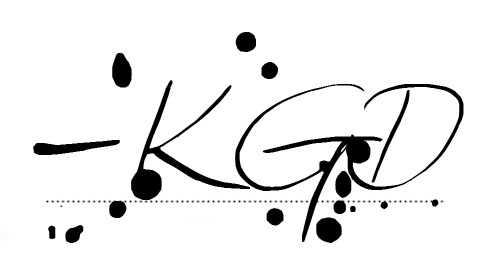
I like to link up here.
Affiliate links help me keep this blog running. Thanks for using them!
All opinions expressed on this blog are always my own.

Love the shirts!! They came out great!! And I can’t believe I never noticed the silver htv before!! That will definitely be on my next order!
Dee recently posted…spruce up your Recipe Book
Thanks Dee! There are actually 2 types of silver htv. One is mirror like (I can actually see my reflection in it!), and the other isn’t. The link above will take you to the non mirrored one.
Aw! Your interns are so cute! I have no doubt these t-shirts made their day / week/ life! Doing some HTV projects today…so thanks for getting my hyped up about it all!

Lauren @ The Thinking Closet recently posted…Because You Didn’t Really Want To Be Productive Today, Anyway….
Glad to help inspire you Lauren! And can I just say, your most recent most title is hilarious. How did you know I never want to be productive?
They turned out so cute! I’m really digging that silver HTV. I purchased some HTV from the Silhouette Store a while back and I’ve been afraid to use it. Guess you just gotta jump in head first sometimes!!
Trisha D. recently posted…#thriftscorethursday Vintage Fainting Couch
Thanks Trisha! HTV has been my enemy for a while, but switching to the Siser Easyweed and getting a new iron have both made my life so much easier. I’ll tell you, I’ve even htv’d blinds now! That should make it onto the blog eventually.
Seriously though, make sure you have a nice iron. A sub par one won’t cut it. I didn’t even realize how bad it was until I bout a new one!
These are super cute! How to you do both sides without them sticking? Thanks Jimi
Jimi,
For each side, I put on one layer at a time so that they were pretty stuck on as I added on the next color. When I did the front, I didn’t have any problems with the back sticking to the front. You can always add an extra layer of fabric in the shirt to help insulate the two layers and keep too much heat from reaching the bottom piece.
Jimi,
Thanks! On each side, I was able to just layer them up. When I went to do the front of the t-shirt, I didn’t have any problems with the back of the shirt sticking to the front. I just used an iron though, so it might be different with a heat press. I supposed you could always add some extra fabric into the center of the shirt to add some insulation.