Just as a reminder, I am not affiliated with either Cricut or Silhouette. All opinions here are my own and are based solely on my own experiences (as they would be even if I were affiliated).
This will probably be the shortest post of the series, but there are quite a few really nice little additions to the machine itself that I really like. Usually I lead with the good things, but there is one thing about the machine that really bothers me (and might not bother you.) Are you one of those people that hears the high pitch whine an old Monitor or TV lets off when it turns on? Can you tell if the TV is on even when the screen is black because of that noise? Yeah, the Cricut makes that noise. It’s not nearly as bad as the old CRT screens (I can’t even watch an old TV – it just hurts my ears so bad), but it’s there. It’s quite enough that I can tune it out a little bit, but it’s still annoying. So just be aware of that.
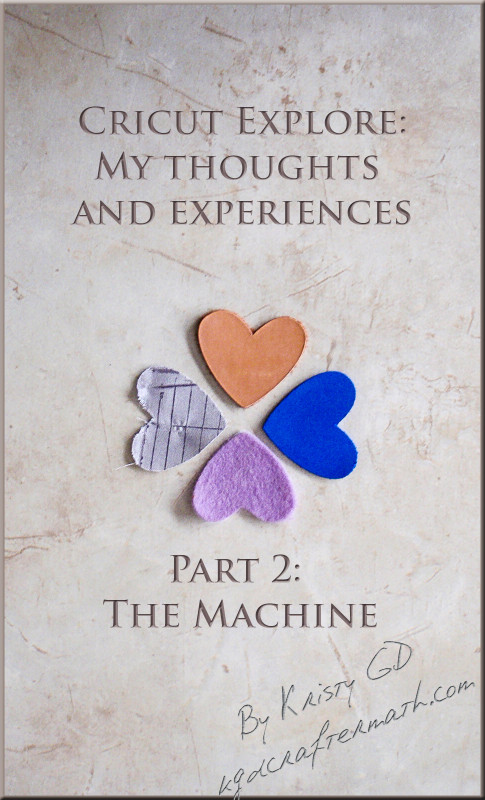
Ok, onto the good things I love the built in tool storage. There are two spots for this, the first spot being a cup like holder and the second spot an interior tray. I can’t even begin to tell you how much time it saves me since the home for these tools is right in the machine.
Another really nice aspect of the machine is the loading slots. I’ve never had an issue loading the machine and the mat never goes in crooked. I haven’t tried loading just vinyl yet, and now that I think about it I’m not sure if the machine can cut just vinyl. I just did a quick google search and can’t find anything on that. Looking at the design space, it looks like you’re limited to using their 12×12 or their 12×24 mats. But anyways, back to my original train of thought. The guides:
I do really like the cover system. It makes the machine nice and compact, but leaves a bit more room to stabilize the mat than the silhouette does.
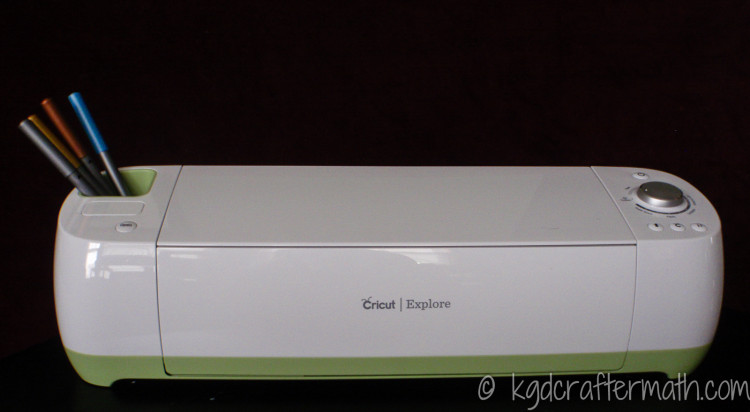

And then there’s the dial. Eh, I’m still *meh* about it. It works well enough as a simple way to switch between materials. I haven’t done enough cuts with regular materials yet to decide if I like their presets enough, but you can save over their presets in the software if you want. So all in all, it simplifies something that was already working fine for me. What I am more impressed by is the fact that I set the blade in the software instead of having to remove it and change it. That I really like.
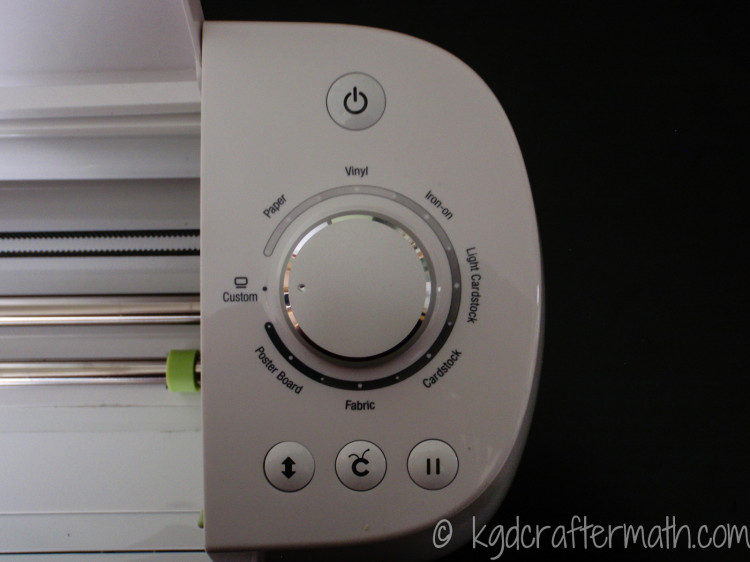
And that leads me to another thing I really like: The blade housing. The housing for the blade is solid and has some heft to it. I like this a lot, as it doesn’t feel like it will easily be destroyed. Unlike the Silhouette, you keep the housing and just replace the blades. It’s also magnetic, so the blades fit into place really easily. This makes replacing your blades more economical.

There’s also a pen holder. (Forgive the lack of picture.) I’m a little iffy on this one. The Cricut pens are much thinner than Silhouette ones, though there is a bit of space if you were to remove their pen holder in favor of another pen holder. I imagine that you won’t have as much versatility in being able to use other pens with the Cricut, but time will tell on that one. One more thing about the cutting apparatus. There is a built in light where the blade and pen go underneath. I have a feeling that when they implement print and cut, that will help with registration. But… again, time can only tell.
As you can see, I really like some of these seemingly little additions. All in all, it really makes for a pretty good machine. Of course, the real question is: how does it cut? All the little details in the world mean nothing if it doesn’t cut well. But before we get to the cutting, we need to get to the software. Tune in tomorrow to see what’s next!
This post is part of a series. Go ahead and click on one of the links below, you know you want to!
Cricut Explore: First Impressions
Cricut Explore: The Machine <– You’re here!
Cricut Explore: The Software
Cricut Explore: Cutting Materials
Cricut Explore: Conclusions
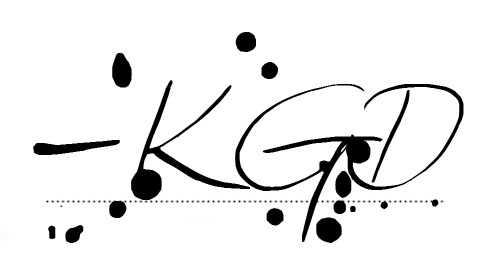
I like to link up here.
Affiliate links help me keep this blog running. Thanks for using them!
All opinions expressed on this blog are always my own.


Wow! All those little compartments sure are nifty. I’m a fan of those details, too! And at least you can override the presets if need be; that makes me a feel a little bit better about it. Really looking forward to reading more of this series as it unfolds. Thanks again for sharing, Kristy!
Lauren @ The Thinking Closet recently posted…31 Questions Birthday Video!
I love the little details, and yes, the fact that you can change the presets is nice for those of us who like to fiddle. Thanks so much for reading and commenting Lauren!
I am currently waiting for mine to arrive in May but I am a part of a group on Facebook and they have experimented with different pens. Some of the ones I for a sure have seen used are the American Craft Slick Writer or fine tips NOT the shorter nub kind. This is also true with the Michaels version of markers. Someone had used the Crayola Skinny fine point markers. And then one more person snapped out the housing and used a regular Crayola marker. I just thought this might help your readers if pens choices were the deciding factor.
This is really great information Staci! Thanks so much for sharing. Do you mind if I add it to the post? I’m so glad that you let me know.