The world conspired against this post. You should know that. I first got my new Cameo on Saturday 8/17 and was really excited. Then I went home and spent probably five hours trying to get the software to work on my baby computer. I wouldn’t give up, until I almost fell asleep. Sunday and Monday were filled with other obligations, but it was really hard not to play with my new Cameo instead. I made it all the way until Tuesday. I got the software to work on my desktop, but then that started misbehaving. My hypothesis is that the computer just didn’t like the mini heat wave we are having. But, everything came together in the end. It took me a while to get here, but now you get several posts to learn all about my cameo!
This weekend I splurged a little when I probably shouldn’t have. The Silhouette Cameo was on sale at a local Dick Blick’s for a really good deal, and I bought one. I am so excited for this. I have been wanting one ever since I knew about their existence. Essentially, it is a printer that cuts paper and works with computer files to create whatever shape you want. You need to be able to purchase or design the shape yourself, but you aren’t limited to cartridges like you are with a die cutting machine. It can also cut fabric, light chipboard, and vinyl. Plus, there are pens that you can use to have it draw line art on paper as well. And they have all sorts of add ons that you can use, like glass etching, sticker paper, tattoos, oh my!
What is really exciting for me is that I want to do some tutorials for the paper crafts I made for my wedding, but use the cameo to cut the paper instead of cutting it by hand. My plan is to offer cameo templates as well as .pdf files so you can either use the cameo or print the .pdf file on whatever paper you are using and hand cut the paper. For an event, trust me, you will want to avoid hand cutting if you can.
What’s in the Box
The unboxing is pretty simple and had what I expected in the box. The machine isn’t really all that big. It’s as long as my regular printer, but only half as deep. And even though it’s as tall, the triangular profile means it takes up a lot less space. The usual paperwork was there: a booklet on how to use the cameo and a safety warning sheet. One of those cd’s is the program (you can also download the newest version through their website) and the other says that it contains video tutorials. I didn’t bother to open then second and ended up using the download to install the software. The cameo also came with a blade and a cutting mat. I thought it was a really nice touch that they added a $10 gift certificate to their online shape store.
I also purchased a few accessories. The pens were on sale for $2.50 (normally $7), so I picked up one of each set. I also picked up a second blade for fabric cutting. Word on the internet has it that the blue fabric blade is the same as the black blade just in a different color housing so that you don’t use the same blade on different materials. As someone who does lots of crafting and has special scissors for every type of material you can imagine, I figure this is probably true. Finally, I bought some vinyl because, well, vinyl. I’m not sure what cool thing I will do with the vinyl, but I’ll come up with something.
Next up I’ll talk about installing the software and purchasing shapes from their online store. Plus, I’ll show you pictures of the projects I’ve already finished! Eventually, I’ll take you through the entire first project I made (gift tags). Have you ever worked with a silhouette? What’s your favorite use?
This post is part of my First Cuts Series! Want to read the rest? Here’s the whole group of them!
Silhouette Cameo: The Unboxing
Silhouette Cameo: Installing the Software and Shapes
Silhouette: First Contact with the Software
Silhouette: First Cuts
Silhouette: Trouble Shooting
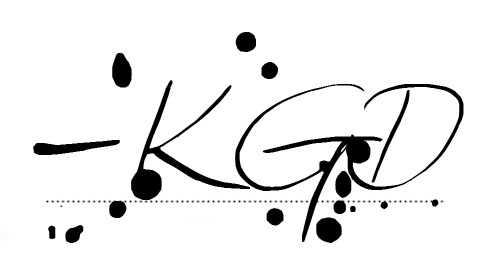
I like to link up here.
Affiliate links help me keep this blog running. Thanks for using them!
All opinions expressed on this blog are always my own.
